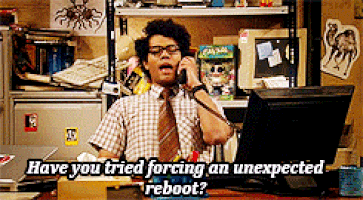Most of the menu bar functions stopped working for me today. I have circled the functions that aren’t responding in the screenshot below. A couple of them grey out when I click them, so they seem to register my click, but no action happens. So, for example, if I click on my user profile, the profile window doesn’t appear; if I click on ‘search’ the search box doesn’t appear; I can’t access my message box or see my notifications, or open the site menu.
I don’t think in this case it is ads blocking the page - it does still register that I clicked on the icons, but they just don’t operate. I am not a contributor, though.
I am using an iPad (iOS) and my browser is Safari.

I don’t think in this case it is ads blocking the page - it does still register that I clicked on the icons, but they just don’t operate. I am not a contributor, though.
I am using an iPad (iOS) and my browser is Safari.