You are using an out of date browser. It may not display this or other websites correctly.
You should upgrade or use an alternative browser.
You should upgrade or use an alternative browser.
Possible to make linked photo appear smaller in post?
- Thread starter Frito Ray
- Start date
You can click the pic and drag the corners to make it smaller.Hello,
this picture is only about 3.5 inches tall on the Amazon site, but when I link it here it grows to this massive size.
Is it possible to keep it small?
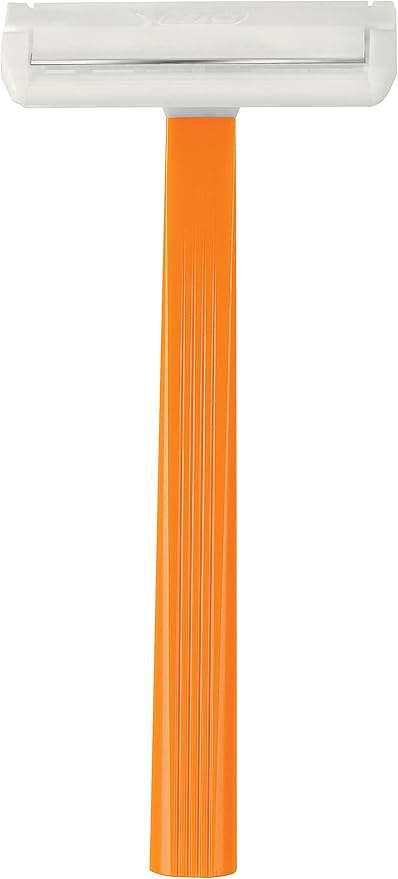
You can also use bbcode to edit the width.
I adjusted the width in your post to "25"
Last edited:
- Thread starter
- #3
I’m on an iPad, dragging the corners didn’t work, and I have no clue how to gain access to bbcode.You can click the pic and drag the corners to make it smaller.
You can also use bbcode to edit the width.
I adjusted the width in your post to
I'll post a "how to" and send you a link.I’m on an iPad, dragging the corners didn’t work, and I have no clue how to gain access to bbcode.
- Thread starter
- #5
Thank you very muchI'll post a "how to" and send you a link.

@Frito Ray
See here -
The easy way and the hard way.

 www.badgerandblade.com
www.badgerandblade.com
See here -
The easy way and the hard way.

How to adjust image size in a post
Recently a member asked This picture is only about 3.5 inches tall on the Amazon site, but when I link it here it grows to this massive size. Is it possible to keep it small? I will explain below how you can resize either linked or attached pics in your post.
 www.badgerandblade.com
www.badgerandblade.com
Last edited:
- Thread starter
- #7

For some reason none of the three ways work with an ipad.
1)When opening the BB code using the [] tab, this is what I get:
((IMG]https://m.media-amazon.com/images/I/81q1clgcWsL._SX679_.jpg[/IMG]
(I replaced first square bracket with double curved ones) There is no image width information at the beginning, I tried manually adding them but it did nothing.
2)when highlighting the picture and pressing the resize (four arrow) key, the auto width/height feature doesn’t show up
3) when clicking the picture and trying to move the corners in/out nothing happens
Last edited by a moderator:
Not being an ipad or apple guy, I'm afraid that I can’t be of much more help.
For some reason none of the three ways work with an ipad.
1)When opening the BB code using the [] tab, this is what I get:
((IMG]https://m.media-amazon.com/images/I/81q1clgcWsL._SX679_.jpg[/IMG]
(I replaced first square bracket with double curved ones) There is no image width information at the beginning, I tried manually adding them but it did nothing.
2)when highlighting the picture and pressing the resize (four arrow) key, the auto width/height feature doesn’t show up
3) when clicking the picture and trying to move the corners in/out nothing happens
I will say that using one corner and dragging it in is almost impossible on a mobile device or tablet.
It's hard to get the resolution necessary without a mouse cursor and using a finger.
The resize button opens the dialogue box pretty far down, so all I can suggest is clicking the four arrow icon, then scrolling down to see if it is there.
@Frito Ray
Using bbcode, edit your image link so it reads
((IMG="250px"]https://m.media-amazon.com/images/I/81q1clgcWsL._SX679_.jpg[/IMG]
And make sure you delete ((URL] and ((/URL] if it is there.
Using bbcode, edit your image link so it reads
((IMG="250px"]https://m.media-amazon.com/images/I/81q1clgcWsL._SX679_.jpg[/IMG]
And make sure you delete ((URL] and ((/URL] if it is there.
- Thread starter
- #10
Import picture using tab:

Pressing [] to get BB code of picture above:
First ‘[’ replaced with ‘(’ to be able to see it.
(IMG]https://m.media-amazon.com/images/I/81QyhFn+uiL._AC_SY879_PIbundle-12,TopRight,0,0_SH20_.jpg[/IMG]
Replacing (IMG] with (IMG=“250px”]...replacing round with square brackets gives:
[IMG=“250px”]https://m.media-amazon.com/images/I/81QyhFn+uiL._AC_SY879_PIbundle-12,TopRight,0,0_SH20_.jpg[/IMG]
…doesn’t work
Now trying scrolling down to find resize button:

It worked!
Odd thing though, when I pressed the resize button, the whole screen flashed five or six time, then at the bottom of the picture the auto width and auto height box appeared. I set the width to 50 and got the tiny picture above.
Yesterday when I tried this technique, I got the flashing, but I didn’t know to scroll down to the bottom of the picture.
A huge thank you for all the help!

Pressing [] to get BB code of picture above:
First ‘[’ replaced with ‘(’ to be able to see it.
(IMG]https://m.media-amazon.com/images/I/81QyhFn+uiL._AC_SY879_PIbundle-12,TopRight,0,0_SH20_.jpg[/IMG]
Replacing (IMG] with (IMG=“250px”]...replacing round with square brackets gives:
[IMG=“250px”]https://m.media-amazon.com/images/I/81QyhFn+uiL._AC_SY879_PIbundle-12,TopRight,0,0_SH20_.jpg[/IMG]
…doesn’t work
Now trying scrolling down to find resize button:

It worked!
Odd thing though, when I pressed the resize button, the whole screen flashed five or six time, then at the bottom of the picture the auto width and auto height box appeared. I set the width to 50 and got the tiny picture above.
Yesterday when I tried this technique, I got the flashing, but I didn’t know to scroll down to the bottom of the picture.
A huge thank you for all the help!
Glad we could get a solution!Import picture using tab:

Pressing [] to get BB code of picture above:
First ‘[’ replaced with ‘(’ to be able to see it.
(IMG]https://m.media-amazon.com/images/I/81QyhFn+uiL._AC_SY879_PIbundle-12,TopRight,0,0_SH20_.jpg[/IMG]
Replacing (IMG] with (IMG=“250px”]...replacing round with square brackets gives:
[IMG=“250px”]https://m.media-amazon.com/images/I/81QyhFn+uiL._AC_SY879_PIbundle-12,TopRight,0,0_SH20_.jpg[/IMG]
…doesn’t work
Now trying scrolling down to find resize button:

It worked!
Odd thing though, when I pressed the resize button, the whole screen flashed five or six time, then at the bottom of the picture the auto width and auto height box appeared. I set the width to 50 and got the tiny picture above.
Yesterday when I tried this technique, I got the flashing, but I didn’t know to scroll down to the bottom of the picture.
A huge thank you for all the help!
Similar threads
- Replies
- 8
- Views
- 630
- Replies
- 4
- Views
- 259
- Replies
- 1
- Views
- 245
- Replies
- 15
- Views
- 1K



