Recently a member asked
I will explain below how you can resize either linked or attached pics in your post.
This picture is only about 3.5 inches tall on the Amazon site, but when I link it here it grows to this massive size.
Is it possible to keep it small?
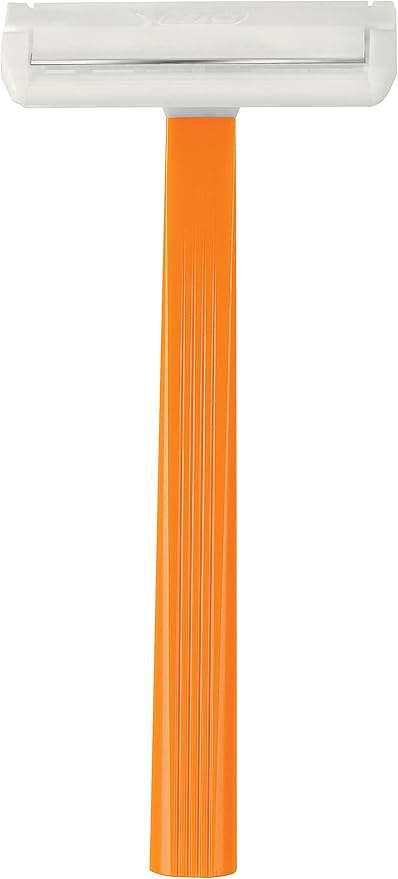
I will explain below how you can resize either linked or attached pics in your post.






