Could somebody please explain to me on how to post pictures on the site when I am replying to something. Thanks!
You are using an out of date browser. It may not display this or other websites correctly.
You should upgrade or use an alternative browser.
You should upgrade or use an alternative browser.
How to post pictures on forum
- Thread starter Longnecks
- Start date
Please notice the icons above the text box you see after you click reply. The 4th one from the right is "insert image" and then you can browse for it.
Couple of ways.
First is to use the photo tool in the tool bar
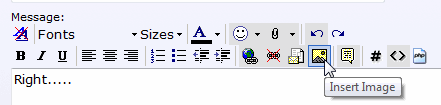
Second is to get a free image hosting account at any of the free hosting web sites. Upload the image. Then use the img bbs code to post that image inline (as done above)
[IMG]http://i1066.photobucket.com/albums/u414/turtle-web/misc/vBulletin/insertImage_zps8abaed19.gif[/IMG]
First is to use the photo tool in the tool bar
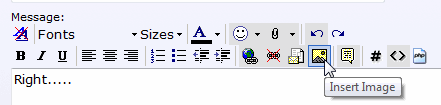
Second is to get a free image hosting account at any of the free hosting web sites. Upload the image. Then use the img bbs code to post that image inline (as done above)
[IMG]http://i1066.photobucket.com/albums/u414/turtle-web/misc/vBulletin/insertImage_zps8abaed19.gif[/IMG]