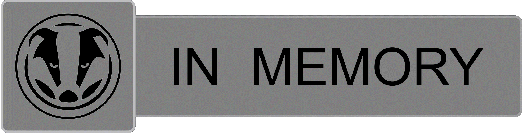The developer preview was ok but the consumer preview that came out last week is very nice. So far I've been using it on my home laptop but its stable enough that i decided to put it on my work machine. Much nicer than Win 7, the new start screen (replaces the old start menu) is much faster to use, more useful if you have lots of apps, and much more flexible. It combines functionality of the start menu, taskbar, and quickstart bar in a very elegant manner. Task switching is easier since they show you a preview, and you can close apps from the preview, though it does a very good job managing tasks (esp the new lightweight Metro apps) by itself. And the new chromeless IE is great, everything except the webpage disappears until you need it, titlebar, menus, nav bar etc. It makes the new widescreen ratio monitors useful despite their lack of vertical resolution.
I'm not a big fan of the ribbon in Word, but in the Win 8 file manager it works very well. And the new file copy dialog is the boss..
I haven't been excited about any new Windows version since Win95 and NT4, but this version is a huge step up. I haven't had a chance to play with it on a tablet yet but have a Thinkpad X220t tablet on the way, as nice as it is on a desktop it should be even better on a tablet.
I'm not a big fan of the ribbon in Word, but in the Win 8 file manager it works very well. And the new file copy dialog is the boss..
I haven't been excited about any new Windows version since Win95 and NT4, but this version is a huge step up. I haven't had a chance to play with it on a tablet yet but have a Thinkpad X220t tablet on the way, as nice as it is on a desktop it should be even better on a tablet.