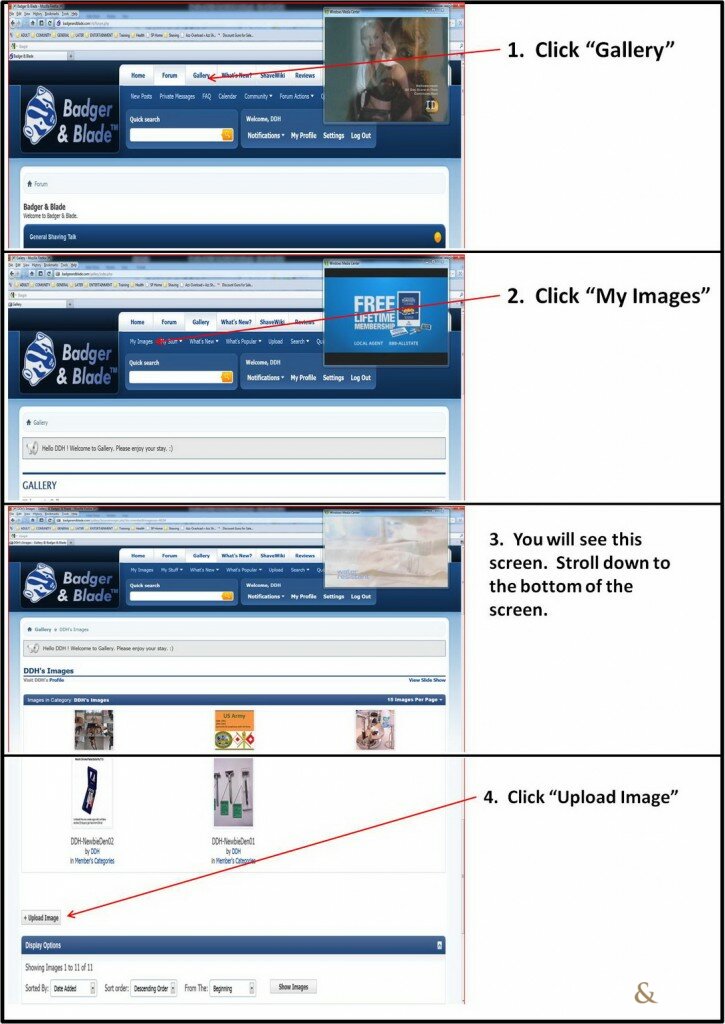...i apologize if there is a post already on this (and i am sure there is)...
....but how do you post (place) a photo(s) within a post....???
....i have some photos on my computer that i want to place in post of mine, but i dont' see how that is done....
....but how do you post (place) a photo(s) within a post....???
....i have some photos on my computer that i want to place in post of mine, but i dont' see how that is done....